Today having an online presence is no longer a luxury for businesses – it’s a necessity. Whether you’re a seasoned entrepreneur with an offline store or a skilled professional offering in-person services, taking your business online can unlock a whole new world of potential customers and growth opportunities.
This step by step guide is designed to make the process simple and easy to understand. We’ll walk you through everything you need to know How to Take your Offline Business Online, step by step.
Why is it Important to Take Your Business Online?
Here are just a few of the incredible benefits of taking your business online:
- Reach a Wider Audience: The internet breaks down geographical barriers, allowing you to sell your products or services to people across the globe.
- 24/7 Availability: Unlike a physical store, your online business will always be open, making sales even when you’re asleep.
- Lower Overhead Costs: Running an online business can be much more cost-effective than managing a physical location with rent, utilities, and other expenses.
- Gather Valuable Data: Online tools give you insights into who your customers are and what they like, helping you make better marketing decisions.
Ready to Get Started?
Taking your offline business online is an exciting journey! We’ll cover all the essentials, from choosing a website platform to marketing your business in the digital world. Let’s dive in!

How To Take your Offline Business Online-Step by Step
Step1- Market Research and Analysis
Before you jump straight into building a website, it’s crucial to do a little detective work. Understanding your market and the world of online business will lay a solid foundation for your success.
Know Your Audience
Who are the people you want to reach online? Are they the same customers who frequent your offline store, or are you hoping to attract a new crowd? Think about:
- Age and Location: Where do your ideal customers live, and how old are they?
- Interests and Pain Points: What keeps them up at night? What problems can your business solve for them?
- Online Habits: What websites do they already visit, and what social media platforms do they use?
Scope Out the Competition
Who else is out there online doing something similar to what you want to offer? Check out their:
- Websites: How are their websites designed and what kinds of products or services do they promote?
- Pricing: How much do they charge? Is their pricing similar to yours?
- Social Media Presence: How do they interact with customers online?
Spot the Trends
What’s popular in your industry right now? Are there any new technologies or ways customers are shopping online that you could take advantage of? Keeping an eye on trends will help you stay ahead of the curve.
Why Bother With All This?
Market research might seem like extra work, but trust me, it’s incredibly valuable. Understanding your audience, competitors, and trends will help you:
- Tailor Your Website: Create a website that actually speaks to your ideal customers and addresses their needs.
- Choose the Right Platforms: Pick online marketplaces or e-commerce tools that are a good fit for your target audience.
- Stand Out: See what your competitors are doing and find ways to do it even better!
Next Up…
Now that you have a handle on the online landscape, it’s time to decide how you’re going to build your online presence. We’ll talk about choosing the perfect e-commerce platform or marketplace for your business!
Step2- Define Your Online Business Model
Okay, now that you know more about your market, it’s time to decide how you’ll actually make your online business work. Here are some big questions to think about:
Will you build your own website or sell through a marketplace?
There are two main paths:
- Your Own Website: Gives you total control over how everything looks and functions. Great if you want to build a unique brand and customer experience.
- Online Marketplaces (like Amazon, Etsy, etc.): These giant platforms already have tons of customers browsing. You might find it easier to get started this way, especially if you’re new to the online world.
There’s no right or wrong answer – it depends on your business and goals!
How Will You Make Money?
It might sound obvious, but there are a few ways to turn your online presence into a money-making machine:
- Selling Products: The classic approach – whether you make the products yourself or source them from somewhere else.
- Offering Services: If you’re a consultant, therapist, or offer any kind of skilled service, you can book appointments and offer your expertise online.
- Subscriptions: Could you offer a monthly box of goodies or access to exclusive online content for a recurring fee?
- Advertising: If you build a big audience with a blog or website, you might place ads and get paid when people click on them.
Pricing: The Magic Number
How will you decide what to charge for your products or services? You’ll need to consider:
- Costs: How much does it actually cost you to make your product or deliver your service?
- Competitors: What are similar businesses charging online?
- Value: What makes your offering unique and worth the price?
Next Up…
Choosing the right online business model is a big decision! Once you have a clearer idea of how you want your business to operate, we’ll get into the nitty-gritty of finding the perfect domain name for your website.
Step3- Domain Name Registration
Think of your domain name as your business’s address on the internet. You want it to be memorable, easy to type, and reflect what you do. Here’s how to pick the perfect one:
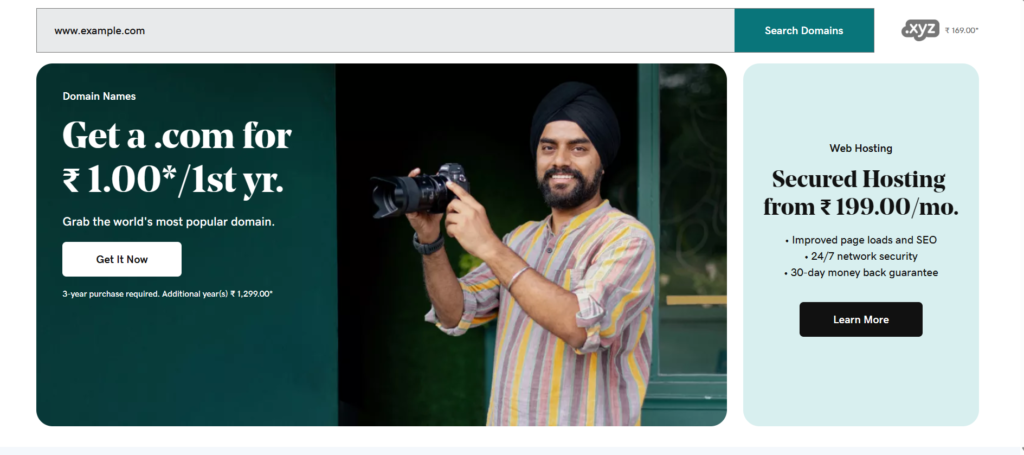
Brainstorming Time!
- Keep it Short & Sweet: Short domain names are easier to remember.
- Use Keywords: Include words that describe your business or industry (for example, “CozyCandles” or “BestBookkeeping”).
- Make it Brandable: Does your business have an existing name? Try to incorporate that or create a unique, catchy name.
Avoid These Mistakes
- Confusing Spelling or Hyphens: You don’t want people mistyping your address! Keep it simple.
- Numbers: They might be easy to forget. It’s better to use a word that represents the number (like “FourSeasonsYoga”).
- Being Too Obscure: If no one gets what your domain name means at first glance, it might not be the best choice.
Check Availability
Once you have some ideas, it’s time to see if the domain names are actually available. You can use websites called “domain registrars” to do this. Popular ones include:
- GoDaddy
- Namecheap
- Domain.com
The Magic of Extensions
The part of your website address that comes after the dot is called the extension. The classic is “.com”, but there are tons more now!
- .org: Often used for non-profits
- .net: A good alternative if your “.com” is taken
- .biz: Clearly signals you’re a business
- Industry-specific: Like “.shop”, “.photography”, etc.
Act Fast!
Good domain names go fast! Once you find the perfect one, register it with your chosen domain registrar before someone else snags it.
Next Up…
You’ve got your address on the internet – awesome! Now, it’s time to find a cozy virtual home for your business by selecting the right web hosting service.
Step4- Web Hosting
Think of your website as a bunch of files (images, text, etc.). Web hosting is like renting a storage space on a super powerful computer that’s always connected to the internet. This way, people all over the world can view your website 24/7!
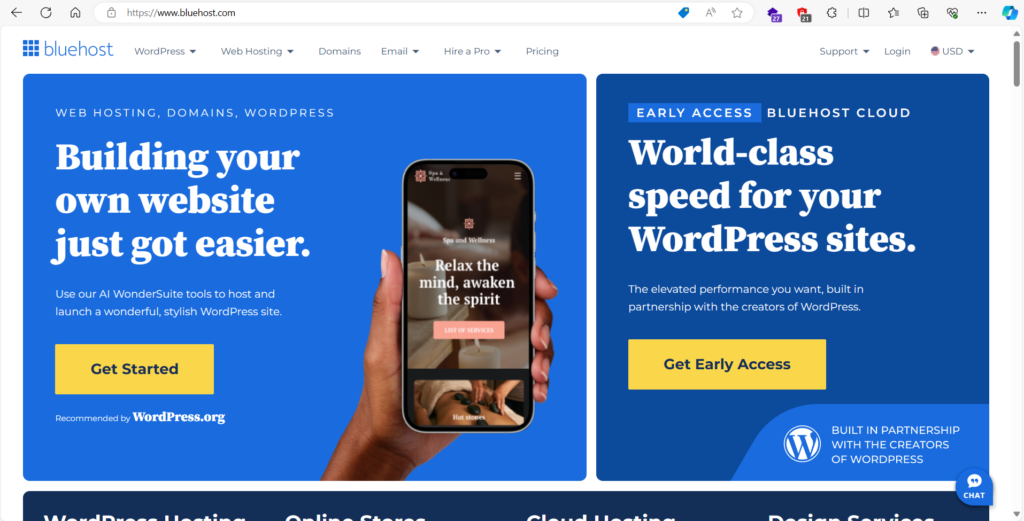
Types of Hosting
Not all hosting is created equal! Here are the most common options you might come across:
- Shared Hosting: This is like living in a shared apartment – it’s the most affordable option since you share the server (the big computer) with many other websites. Great for beginners!
- VPS Hosting (Virtual Private Server): This is like having your own condo – you get a dedicated portion of a server for more speed and control.
- Dedicated Hosting: This is the mansion of hosting! You have a whole server to yourself for maximum (but often expensive) power.
Choosing the Right Fit:
Most small businesses can start perfectly fine with shared hosting. As you grow, you can always upgrade your hosting plan or switch providers. Look for a hosting provider that offers:
- Reliability (“Uptime”): You want your website online as much as possible, so look for a provider guaranteeing a high “uptime” percentage.
- Customer Support: Especially if you’re new to this, quick and helpful support from your hosting provider is priceless.
- Easy to Use: Many hosting companies have user-friendly control panels to make managing your website simple.
Where to Find Hosting
Often, you can buy your domain name and set up hosting all through the same company (like GoDaddy or Namecheap). Some popular hosting-specific companies include:
- Bluehost
- HostGator
- SiteGround
Next Up…
You’ve got the address and the virtual space – now it’s time to start building! We’ll dive into creating your website or setting up your online store.
Step5- Develop Your Online Presence
It’s time to make your online home a reality! There are a couple of main routes you can go, depending on your skills and budget:
Option 1: Website Builders
These are awesome tools that make building a website drag-and-drop easy! They come with templates and don’t require any coding knowledge. Popular options include:
- Squarespace: Beautiful designs, great for showcasing products or a portfolio.
- Wix: Loads of flexibility, easy to add features and functionality.
- Shopify: Specifically for e-commerce, makes creating an online store simple.
Option 2: Content Management Systems (CMS)
These are slightly more advanced, but give you more control over customizing your site. The most popular one is:
- WordPress: Highly flexible and tons of online resources exist to help you learn.
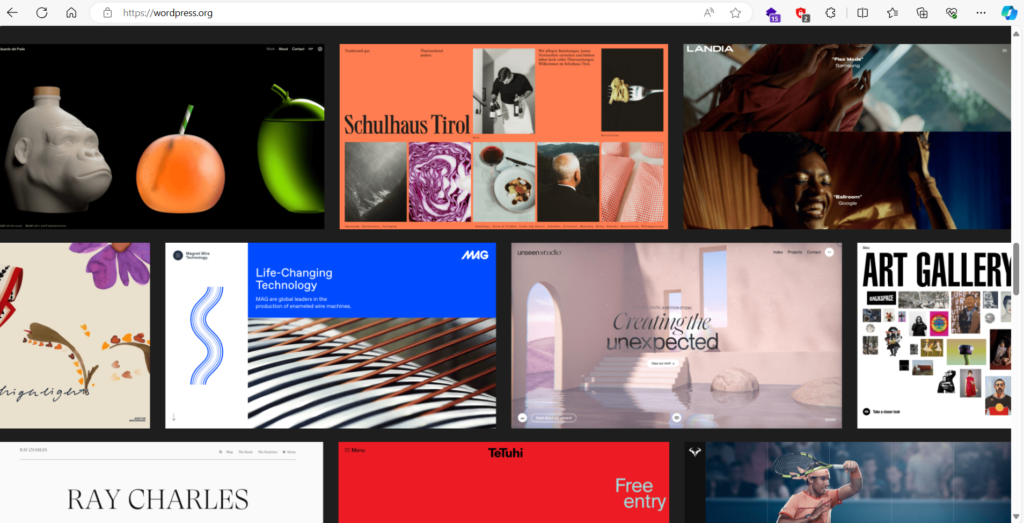
Option 3: Hire a Pro
If you want a fully custom look or simply want to hand this over to an expert, hiring a web designer or developer can be a great option.
Beyond the Website
Your website is your foundation, but don’t forget about social media! Set up profiles on the platforms where your ideal customers spend time (think Facebook, Instagram, Pinterest, etc.). This is a great way to connect with people and spread the word about your business.
What to Include on Your Site
No matter how you build it, make sure your website has:
- Clear Info: What do you offer? How can people buy or contact you?
- High-Quality Images: Visuals matter! Invest in great photos of your products or services.
- About You: Your story lets customers connect with your brand on a human level.
- Contact Page: Make it super easy for people to get in touch with questions.
Next Up…
Your website is live? Amazing! Now, the fun part: getting people to see it! We’ll talk about marketing strategies to attract the right customers to your online business.
Step6- Establish Online Marketing Strategies
You’ve built a beautiful online home for your business – now it’s time to invite people over! Here are some effective ways to get the word out and attract visitors to your website:
Search Engine Optimization (SEO)
This is all about making your website appear higher when people search on Google (or other search engines) for things related to your business. SEO is one of the Important Factor in Organic Reach. It sounds complicated, but start with these basics:
- Keywords: Words people might type when looking for businesses like yours (e.g., “vegan bakery Toronto” ). Naturally include these in your website text.
- Backlinks: When other websites link to yours, it tells Google you’re a reputable source. Reach out to blogs or partner with related businesses.
Pay-Per-Click (PPC) Advertising
This means you pay to have your website show up at the top of search results for specific keywords. Google Ads is the most popular option. It’s a quick way to get visibility while you build your organic search presence.
Content Marketing
Think of it like becoming the helpful expert in your field. You create valuable content that your customers actually want!
- Blog posts: Share tips, industry insights, and answer common questions your customers have.
- Videos: Tutorials, product demos, or even fun, behind-the-scenes peeks into your business.
- Social Media Posts: Engaging content is key, not just constant sales pitches.
Email Marketing
Collect email addresses from website visitors and send out:
- Newsletters: Share updates, special offers, and valuable content tailored to your subscribers.
- Welcome Emails: Automatically introduce your brand to new subscribers.
- Abandoned Cart Reminders: Gently nudge people who almost purchased to complete their order.
Related: Best Affordable Email Marketing Tools In 2024 (Free & Paid) – Numsnews
Influencer Marketing
Find people within your industry who have a loyal online following (even a small one!) and partner with them to promote your business. This could be sponsored posts, product reviews, or giveaways.
Next Up…
Marketing takes some experimentation to find what works best for your specific business. The most important thing is getting started! After that, we’ll discuss how to make sure your website is mobile-friendly for all those smartphone shoppers.
Step7- Implement E-commerce Solutions
If you’re selling products or services directly on your website, you’ll need the right tools to make that process smooth for both you and your customers.
Payment Gateways: The Key to Getting Paid
A payment gateway lets you accept credit cards and other forms of payment securely on your site. Here are some popular ones:
- PayPal
- Stripe
- Square
Look for gateways that offer low transaction fees and integrate easily with your website or e-commerce platform.
Shipping: Getting Your Goods to the People
Decide how you’ll handle shipping:
- Flat Rate: A simple “one size fits all” approach.
- Carrier-Calculated Shipping: Rates directly calculated from shipping services like USPS, FedEx, or UPS for real-time accuracy.
- Free Shipping: Consider offering free shipping, even if it means slightly increasing your product prices to cover the cost. Customers love it!
Inventory Management: Stay on Top of Stock
Keeping track of your stock levels manually is a recipe for errors. Good inventory management tools are essential, especially as your business grows. Check if your chosen e-commerce platform has built-in inventory management features or integrates with dedicated solutions.
Customer Relationship Management (CRM): Building Relationships
CRM software helps track customer interactions, purchase history, and preferences. This lets you provide personalized service, which leads to happier customers! Some popular CRMs include:
- Salesforce
- HubSpot
- Zoho
Many e-commerce platforms offer basic CRM functionality as well.
Next Up…
A great customer experience doesn’t end at checkout! We’ll talk about making sure your online presence works flawlessly for customers on all their devices.
Step8- Optimize for Mobile and User Experience
More and more people are doing their shopping on smartphones! Here’s why making your website mobile-friendly is non-negotiable:
- Happy Customers: A website that’s difficult to use on mobile will frustrate visitors and they’ll likely leave.
- Search Engine Love: Google prioritizes mobile-friendly sites in search results.
- Don’t Miss Out on Sales: If people can’t easily buy on their phones, they might not buy at all!
How to Make Your Website Mobile-Friendly?
- Responsive Design: Use a website builder or content management system (like WordPress) that automatically adjusts your site’s layout to different screen sizes.
- Large, Easy to Tap Buttons: Thumbs aren’t as precise as a mouse cursor!
- Readable Text: No one wants to pinch and zoom just to read your content.
Overall User Experience (UX)
It’s not just about whether your site works on mobile, but how enjoyable the whole experience is! Consider:
- Fast Loading Times: Don’t make people wait – optimize image sizes and minimize anything that slows down your site.
- Simple Navigation: Easy-to-find menus help visitors get where they want to go.
- Clear Calls to Action: Buttons like “Shop Now” or “Book Appointment” should stand out.
Test, Test, Test!
View your website on your own phone, tablet, and ask friends to try it out on their devices. Look for anything that’s difficult to read, buttons too small, or an awkward checkout process.
Next Up…
Great websites don’t just attract customers – they create trust! We’ll discuss ways to boost your online credibility, making people feel confident to do business with you.
Step9- Build Trust and Credibility
Imagine stepping into a brand new store you’ve never heard of – you might be a bit cautious, right? The online world is no different! Here’s how to convince people your business is legit and trustworthy:
Social Proof: Let Others Do the Talking
- Customer Reviews: Encourage happy customers to leave reviews directly on your website or on platforms like Google or Yelp.
- Testimonials: Feature short quotes from satisfied customers sprinkled throughout your site.
- Case Studies: If you serve businesses, in-depth case studies show potential clients the results you can get them.
Security: Show You Take It Seriously
- SSL Certificate: This is what gives your website the “HTTPS” and a little padlock icon in the address bar – a must-have!
- Trust Badges: Display badges from security companies or payment gateways on your site.
- Clear Privacy Policy: Tell people exactly how you will (or won’t) use their information.
Transparency: Be Upfront
- Contact Info: Make it super easy to find your email, phone number, and even a real physical address if you have one.
- Shipping & Returns Policies: Have a clear page answering all the common questions customers might have.
- About Us Page: Share your story and let your personality shine through!
Professional Design
A website that looks sloppy or outdated instantly lessens a potential customer’s trust. Invest in a well-designed site, even if you use a budget-friendly website builder.
Next Up…
You’ve built a trustworthy online presence – amazing! Now, let’s make sure you’re ready to launch and start spreading the word about your fantastic new online business.
Step10- Launch and Promote Your Online Business
It’s time for the world to see your awesome online business! Here are some ideas to create excitement and drive traffic at launch and beyond:
Build Anticipation
- “Coming Soon” Page: Put up a simple page on your website with an email signup form to collect interested leads before the official launch.
- Social Media Teasers: Sneak peeks of your products, behind-the-scenes glimpses of your setup, and countdown posts build excitement.
- Reach Out to Your Network: Let your friends, family, and existing customers know the big news!
Launch Offers
- Discount Codes: Give early visitors a special coupon code as a thank you.
- Free Gifts with Purchase: This could be a small sample or bonus item to make the first orders extra enticing.
- Contests or Giveaways: Get engagement on social media and grow your following before you even launch.
Spread the Word
- Email Your List: If you collected emails during that “coming soon” phase, send a celebratory launch announcement.
- Local Press: If you have a physical location or target your surrounding community, reach out to local newspapers or websites.
- Online Communities: Find Facebook groups, forums, or subreddits related to your niche and share your launch (respect the rules of those groups first!)
Don’t Stop Promoting!
Launching is just the beginning. Stay active with consistent marketing efforts like:
- Social Media: Share valuable content, not just salesy posts.
- Email Marketing: Regular newsletters keep you on your customers’ minds.
- Community Engagement: Collaborate with other online businesses or influencers in your industry.
Next Up…
It takes time to build a successful online presence. Learn from what works (and what doesn’t!) with the strategies you try.
Step11- Monitor and Analyze Performance
Launching your online business is exciting, but the work doesn’t stop there! To really succeed, you’ve got to keep a close eye on how things are going and adjust your strategies accordingly.
Key Things to Track
- Website Traffic: How many people are visiting your site, and where are they coming from (search engines, social media, etc.)?
- Conversion Rate: What percentage of visitors actually become paying customers?
- Popular Products: Which items are your bestsellers? This gives you insights into what your audience loves.
- Customer Feedback: What are people saying in reviews, emails, or on social media? This is pure gold for improvement!
Tools to Help You
- Google Analytics: This free and powerful tool provides a treasure trove of data on your website visitors and their behavior.
- E-commerce Analytics: If you use a platform like Shopify, they have built-in reporting dashboards.
- Social Media Insights: Most social platforms have their own analytics to track your post performance.
What to Do With All That Data
Don’t let it overwhelm you! Use this information to:
- Optimize Your Marketing: If you notice a specific blog post drives a lot of traffic, promote it more heavily!
- Tweak Your Website: Maybe people leave at a certain step in the checkout process – make that process smoother.
- Improve Your Products/Services: Customer feedback highlights areas where you can make things even better.
Next Up…
The online world changes quickly! Let’s talk about the importance of keeping up with evolving trends and adapting your business.
Conclusion
Taking your business online is a big step – congratulations! It opens up an incredible world of possibilities to reach more customers, gain flexibility, and grow your business in ways you might have never imagined.
Key Takeaways
- Do Your Homework: Understanding your target audience, competitors, and the online landscape is vital.
- Start Simple: You don’t need a fancy website right away. Focus on building a solid foundation first.
- Marketing is Key: Getting people to your website is just as important as creating it.
- Customer Experience Matters: A smooth, enjoyable experience will keep customers coming back for more.
- Never Stop Learning: The online world is always changing. Staying curious and adaptable is part of the adventure.
Building a successful online business takes time and effort, but it’s incredibly rewarding. Don’t get discouraged by bumps in the road – use them as opportunities to learn and improve. Celebrate the wins, big and small, and enjoy the journey of bringing your business into the digital age!
